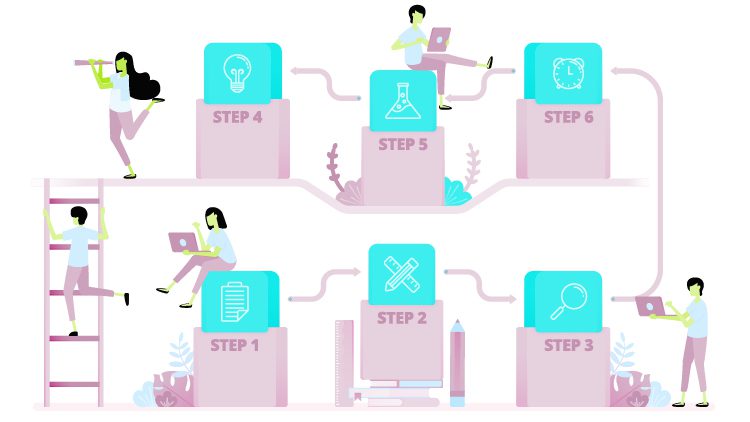
A Step-by-Step Guide: How to Translate a Word Document from English to Spanish
Understanding the Basics of Translation
Understanding the basics of translation is essential when translating a Word document from English to Spanish. Whether you’re a beginner or have some experience in translation, knowing the fundamentals will help ensure a high-quality translation.
Firstly, it’s essential to understand the target language, in this case, Spanish. Familiarize yourself with common sentence structures, grammar rules, and vocabulary. This will help you choose the right words and phrases to convey the intended meaning accurately.
Another important aspect is deciding whether to use a human translator or an online tool. Human translators provide a more nuanced and accurate translation, especially regarding complex or technical content. However, online tools, like Google Docs’ translate button, can be a quick and convenient option for simple translations.
When translating an entire document, it’s essential to maintain the formatting and layout of the original document—attention to headings, bullet points, and special characters or symbols. Tools like online translators or translation services can help you maintain the formatting while providing a high-quality translation.
Lastly, remember that translation is about words and conveying the correct meaning and tone. It’s essential to review and edit the translated document, ensuring it reads naturally and captures the essence of the original document.
By understanding these basics, you’ll be well-equipped to tackle the translation process and achieve a high-quality Spanish translation of your Word document. So, let’s move on to the next step and learn how to prepare your Word document for translation.


Preparing Your Word Document for Translation
Before you start the translation process, it’s essential to properly prepare your Word document to ensure a smooth and accurate translation. Here are some critical steps to follow when translating your Word document.
Firstly, save a copy of your original Word document before making any changes. This way, you’ll have a backup if anything goes wrong during the translation process.
Next, review the document and check for any formatting issues or special characters that may cause problems during translation. Ensure your paper is formatted correctly with clear headings, bullet points, and consistent styling. If you’re dealing with a complex document, creating a style guide to maintain consistency throughout the translation might be helpful.
Additionally, consider the length of your document. Longer documents can be more challenging to translate, so it’s essential to break them down into smaller sections if necessary. This will make the translation process more manageable and reduce the chances of errors.
If you have any embedded images or tables in your document, ensure they are correctly labelled and provide context for the translator. Consider adding image captions or providing a separate document with detailed instructions for handling complex elements.
Lastly, consider the overall readability of your document. Keep sentences and paragraphs concise and clear to ensure an accurate translation. If there are any lengthy or complicated sentences, consider breaking them down into smaller, more manageable ones.
By adequately preparing your Word document, you’ll ensure that the translation process goes smoothly and that the translation quality remains high. Now that you’ve prepared your document, it’s time to move on to the next step: finding the correct translation tools and resources.
Finding the Right Translation Tools and Resources
There are several options to consider when finding the right translation tools and resources. One popular option is an intelligent translation algorithm, such as Google Translate, which can quickly translate your Word document from English to Spanish. This powerful translation tool is easy to use and can provide instant results. However, it’s important to note that machine translation may not always be 100% accurate, especially regarding complex sentences or specific industry jargon. If you’re working with a document that requires high accuracy, it may be best to seek professional translation services or hire a human translator. Another helpful resource is a Spanish translation sentence database, which can provide you with commonly used phrases and expressions.
Additionally, there are various translation software programs available that can assist with the translation process. These programs often offer automatic formatting and spell-check features, making the process even easier. Ultimately, the correct translation tools and resources will depend on your specific needs and the accuracy required for your Word document.
Choosing the Right Translation Tool
When embarking on a document translation project, selecting the appropriate translation tool is paramount. Online translation tools offer convenience and speed, making them ideal for quick translations of straightforward documents. However, for complex projects requiring nuanced understanding, opting for Spanish translation services or Spanish translators ensures accuracy and maintains the perfect tone. These professionals excel in navigating language barriers and preserving the original language’s essence. Moreover, they can handle a wide range of file types, including PDF files, ensuring seamless translation regardless of the document format.
To streamline the document translation process, consider leveraging Translation Memories (TM). These databases store previously translated segments, aiding in consistency and efficiency, especially for recurring phrases or terminology. While automated tools like document translators are useful, manual translation overseen by experienced linguists guarantees precision, especially in preserving tone of voice and detecting punctuation mistakes. Ultimately, the choice between online tools and professional services depends on the complexity and sensitivity of the document, ensuring the final Spanish document meets the highest standards of quality.


Using Translation Software to Translate Your Document
Using translation software can be a convenient and efficient way to translate your Word document from English to Spanish. One popular option is a PDF document translation tool, which allows you to easily upload your Word document and receive a translated PDF version in Spanish. These tools often utilize advanced algorithms to provide accurate translations quickly. Follow the instructions provided by the software, and within minutes, you’ll have a translated document ready to use. However, it’s essential to remember that translation software may not always capture the nuances of language or context. Hence, reviewing and editing the translated document for errors or inaccuracies is a good idea.
Additionally, consider the translation language options available in the software to ensure the most accurate and appropriate translation for your specific needs. By utilizing translation software, you can save time and effort while still achieving a high-quality translation of your Word document from English to Spanish.
Editing and Polishing Your Translated Document
Now that you have successfully translated your Word document from English to Spanish using the chosen translation tool or software, it’s time to move on to the next important step: editing and polishing your translated document. This step is crucial in ensuring the accuracy and quality of your translation.
Start by carefully reviewing the translated document sentence by sentence. Check for any grammatical errors, spelling mistakes, or mistranslations. Ensuring the translated text reads naturally and accurately conveys the intended meaning is essential.
Pay attention to the tone and style of your document. Make sure it matches the tone and style of the original English document. If needed, make adjustments to capture the same manner in Spanish. Remember, translation is not just about words but also about conveying the right style and meaning.
If you encounter cultural references or idioms in the translated document, consider whether they are appropriate for the Spanish-speaking audience. If necessary, replace or explain them to ensure better comprehension.
Take the time to check the formatting and layout of the translated document. Ensure the headings, bullet points, and special characters are correctly aligned and formatted. This step is essential to maintain the professionalism and readability of your translated document.
Lastly, having fresh eyes review your translated document is always a good idea. Ask a native Spanish speaker or a professional translator to proofread the paper for errors or improvements. Their expertise can help ensure the final product is accurate and high-quality.
By thoroughly editing and polishing your translated document, you can be confident that it accurately conveys the intended message in Spanish. So, take the time to give your translation the final touch it deserves.
Read more about the translation quotes.
Finalizing and Sharing Your Translated Document
Now that you have successfully translated your Word document from English to Spanish and polished it to perfection, it’s time to finalize and share your translated document. This step is crucial to ensure that your translation reaches its intended audience and serves its purpose.
First, save your translated document in an easily shareable format, such as a PDF or Word. This will make it accessible to anyone who needs to view or use the translation.
Next, consider the best way to share your translated document. If it’s a personal or small-scale project, email the copy to the intended recipient or share it via a file-sharing platform like Dropbox or Google Drive.
If you’re working on a larger-scale project or need to reach a wider audience, you might consider publishing the translated document online. This can be done through your website, a blog, or a professional translation platform. Ensure to optimize the copy for online viewing and provide the readers with any necessary context or instructions.
Lastly, don’t forget to promote your translated document. Please share it on social media, professional networks, or relevant forums or communities. This will help ensure that your translation reaches the right audience and provides value to those who need it.
By finalizing and sharing your translated document, you are completing the translation process and making it accessible and helpful to others. So take pride in your hard work and spread the word about your high-quality Spanish translation.
Navigating Language Pairs: Challenges and Solutions
In the realm of document translation, understanding language pairs is essential for achieving accurate and coherent translations. Each language pair presents unique challenges, necessitating careful consideration during the translation process. For instance, translating from English to Spanish requires an in-depth understanding of both languages’ grammar, syntax, and cultural nuances. Similarly, translating from Spanish to English demands fluency in both languages to convey the intended message effectively.
One common challenge in language pairs is maintaining the document’s tone and style across translations. Professional Spanish translators excel in this aspect, ensuring the translated document resonates with the target audience while preserving the source language’s essence. Additionally, when dealing with technical or specialized content, such as legal or medical documents, expertise in the subject matter is crucial for accurate translation. By partnering with experienced translators proficient in the relevant fields, organizations can overcome language barriers and deliver high-quality translations that meet their specific needs.
Tips for Translating Cultural References and Idioms
It’s important to tread carefully when translating cultural references and idioms to ensure accuracy and cultural sensitivity. Here are some tips to keep in mind:
- Research and Understand the Culture: Familiarize yourself with the target culture’s traditions, customs, and idiomatic expressions. This will help you accurately translate cultural references and idioms and avoid potential misunderstandings.
- Find Equivalent Expressions: Look for equivalent expressions or idioms in the target language that convey a similar meaning. Remember that not all phrases can be directly translated, so be prepared to find alternative ways to express the same idea.
- Use Explanatory Notes: If a cultural reference or idiom doesn’t have an exact equivalent in the target language, consider adding explanatory notes or providing additional context to ensure better comprehension for the readers.
- Be Mindful of Local Variations: Spanish-speaking regions may have unique idioms and cultural references. If your target audience is specific to a particular area, consider these local variations and adapt your translation accordingly.
- Consult Native Speakers: When in doubt, consult native Spanish speakers or professional translators familiar with the target culture. They can provide valuable insights and ensure the accuracy of your translations.
By following these tips, you’ll be better equipped to handle cultural references and idioms in your translation, ensuring that your final document accurately reflects the intended meaning in a culturally sensitive manner.
FREQUENTLY ASKED QUESTIONS
Why would I need to translate a Word document from English to Spanish?
Translating a document can be essential for various reasons, such as reaching a broader audience, expanding your business, or communicating effectively with Spanish-speaking clients or colleagues.
Can I use an online translation tool to convert my Word document?
You can use online translation tools like Google Translate, but they may not provide the most accurate results. It’s often better to use a professional translation service for important documents.
What's the first step in translating a Word document?
The first step is to back up your original document. This ensures you can always revert to the original text if needed.
Are there any special formatting considerations for translation?
Yes, special characters, formatting, and fonts may not always transfer perfectly. It’s essential to review and adjust formatting after translation.
What should I do if my translated document contains technical or specialized content?
For documents with technical or specialized content, it’s crucial to ensure that the translator has expertise in the relevant field. Technical jargon, industry-specific terms, and complex concepts require precise translation to maintain accuracy and clarity. Consider hiring a professional translator with experience in the specific area, such as legal, medical, or technical translation, to ensure your document is translated accurately and effectively. Additionally, providing the translator with a glossary of terms and relevant context can help achieve a high-quality translation.
